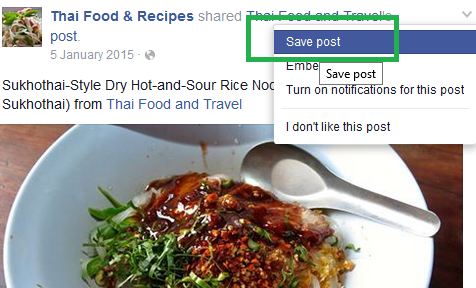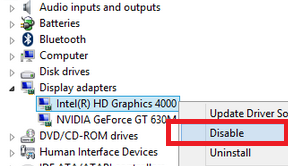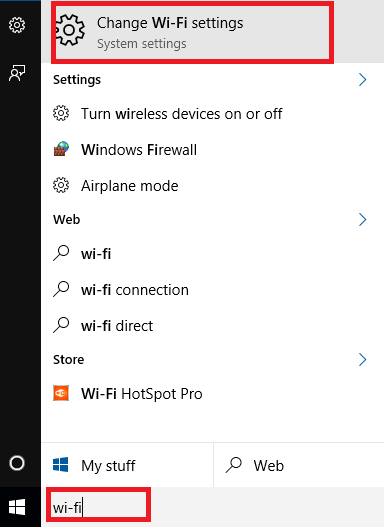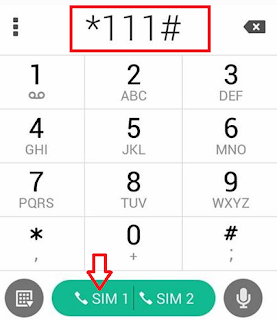3 Steps to Set Chunghop Universal Remote without Codes
If you lost your Chunghop Universal TV Remote code, do not worry, actually there is an easier way you can reset you remote without using any code. 1. Press the set button until the LED indicator lights up. 2. Press the volume button (repeatedly) until the volume bar appear on your tv screen. 3. If the set LED indicator on your remote still on, press the set button once to turn it off. Now you can use your remote. Something you need to know: 1. Do not press the volume button as fast as you want, because when the volume bar appear on the TV screen you need to stop. If you don't t will not work. 2. If certain button does not work, repeat the process. I didn't get the remote to work first, but after 5-6 tries I manage to get it to work.