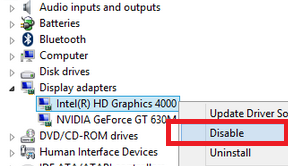How to Save Recipes from Facebook or Any Websites
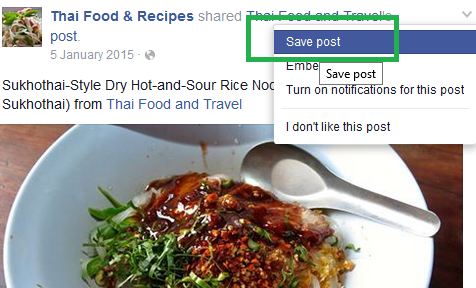
Save recipes on Facebook Click on the post menu located on top right of the post and click on Save Post. Then click on the Saved Post on the left pane view your saved post. The downside is when there are too many posts saved, you might find it is hard to locate older post. There are no search box to search you saved post and you can't customize the categories of each saved post. Take a Snap Shot Either using Facebook with Mobile Phones or Computer, you can take a snapshot of any recipes for Facebook or any Website. It is a lot easier with Mobile Phone where the snapshot directly saved into your Phone Gallery. To take your Phone Screenshot press Menu Button and Volume Down button at the same time until you hear a snapshot sound. If you are using Laptop or desktop, press Print Screen Button (normally on top written as PrtSc SysRq). Open paint and click paste, from here you can crop the screen shot and save what you only need. By using this method you can view it offline, o...