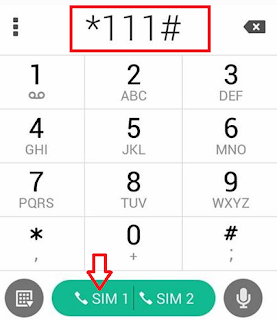3 Simple Steps to Turn Off Windows 10 Automatic Updates
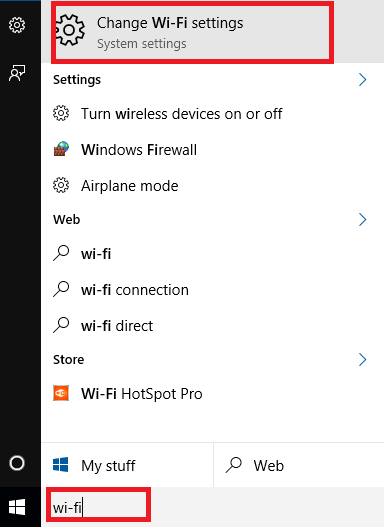
Windows 10 automatically download and install updates, and there are no options like previous Windows Version which you can choose either you want it to install them or not. Since most telco applied Data usage limit (Quota) to your broadband/Internet plan, Microsoft set a feature that Windows will not downloads Update from a metered connection, by default certain connections such as mobile internet already set to metered connection. However you can change your Wifi connection as a metered connection, so that whenever you use that metered connection Windows will not use that connection to download and install updates. So here are the simple steps 1. Type WI-FI in the search box then select change wifi setting. 2. Click Advance Options. 3. Now Turn on the metered connection by clicking on the on/off slide bar. Now your Windows Updates is Turned Off.