How to convert and play ts video File
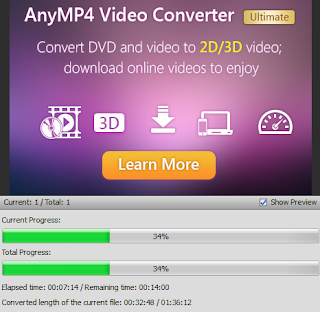
You can directly play the video with TS file extension or file format using video player such as VLC , KMP or default Windows Media Player. However if you connect your computer to PC via HDMI you will notice you will get no audio output. Further more your iphone, android devices or tablet maybe would not read the and play the file. So first we need to convert it to MP4 because this file format widely supported for most current device. It is actually simple: 1. Download free ts video converter form here: http://download.cnet.com/Free-TS-Converter/3055-2194_4-75738853.html or you may google for other type of free ts converter software. 2. Convert the file and wait until finish.The conversion time depend on the file size and length. Now you will have another instance of the file with mp4 file format.
