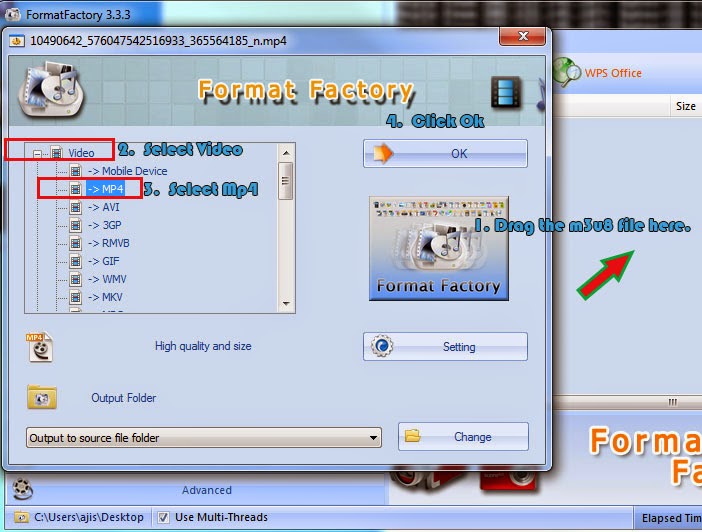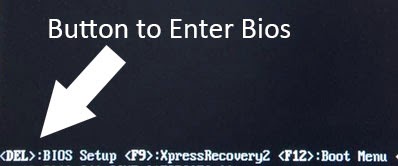The dependency service or group failed to start

You are able to connect but you get the message limited or no internet connectivity. To solve this to need to reset winshock and TCP/IP: 1. Open command prompt as administrator : Click start, type cmd , right click and select run as administrator. 2. Reset Winshock Entries : Type the following command in the command prompt and press enter. netsh winsock reset catalog Reset Winshock Entries 3. Reboot your computer. Now open command prompt as admin again. Type the following command and press enter. netsh int ip reset reset.log hit Reset TCP/IP Stack 4. Now reboot again and you will no longer see limited connection.