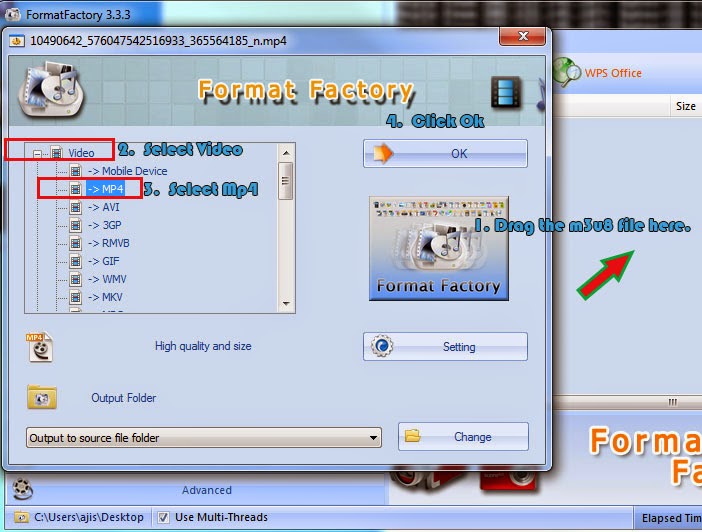Windows 10 ISO Technical Preview is Now Available

If you are looking to see what the new Windows 10 has to offer, you can download the technical review ISO file which available on Microsoft Website: http://windows.microsoft.com/en-us/windows/preview-iso Windows 10 first look What you need to know before Installing Windows 10: 1. A technical preview simply is an unfinished project, which released to gain feedback from users. 2. It is for you if you know how to back up your data, installing windows from scratch, work with hard drive partition and troubleshooting problems. 3. It is better to install on a secondary computer, not you main or everyday computer. Do expect crashes and bugs, this is normal for technical preview release. 4. Mouse, keyboard and touch should work properly but touch screen user are expected to have few problems when interact with Windows and Apps. 5. Make sure you know how to work with ISO file, and how to burn disc image, or how to use disk image to create a bootable USB or DISC.