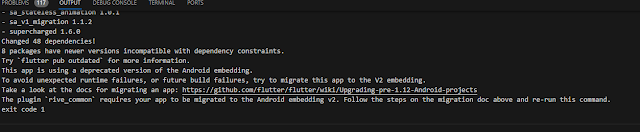TM Streamyx RM88 4Mbps Package with Free Tablet

The Streamyx RM88 package actually a promo package which comes with 3 different packages to choose from. The monthly commitment is cheaper compare to the original packages pricing. In addition people who subscribe to this promo package will get a free Tablet. The original and normal pricing for TM Streamyx Packages are: However this promo package only provided by certain TM agent, which means you cannot directly apply with TM. The agent also provided with subscription Quota which means it is a limited offer and form what I heard it is limited to 100 subscription per agent. Where can I locate the Agent? It is hard to tell, however I found few agents promote this package on their blog and FB pages. The newest was posted on June 2015. So here what you need to know about this promo package: No Installation Fee (Normally RM50) No Activation Fee (Save RM75) No Quota (Unlimited , I'm not sure if this packages do have FUP, Fair Usage Policy which means the ISP have the...