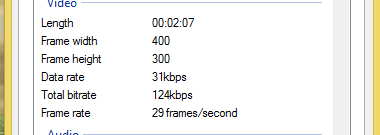How to Play Videos/Movies on DVD with USB Playback
I have a LG DVD player with USB slot which support Video Playback , however it does not support mp4, flv and AVI videos which I downloaded from Internet. So, to solve this problem I searched the DVD specification to identify what type of video format I need to use in order to play those videos. By looking at the technical specification, the LG DVD I have support following video formats. MPEG-1 MPEG2 PS/TS MPEG4 DivX VOB Which one to choose?, since conversion of a movies could take more than 2 hours, I decided to look for more information. The specs, they also metion "while USB 2.0 Plus allows you to play back any JPEG, MP3 or DivX file stored on a USB memory device". So, thats it, I convert the file into DIVX format and it works! 1. Download the Divx converter here: http://www.divx.com/en/software/converter/features 2. Upon installation it would ask for registration and serial no, just skip it and use the free version. 3. Add the file and convert your file to ...